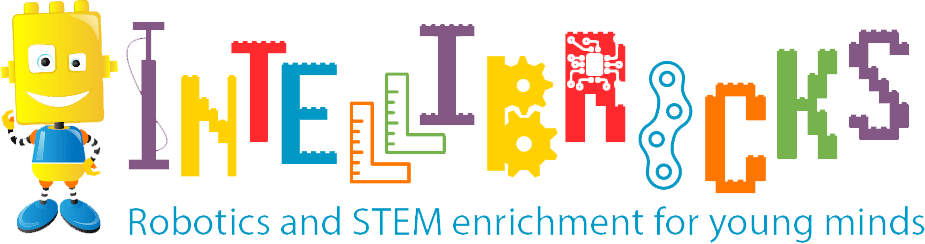Frequently Asked Questions
Registration questions
- How do I use the multiple registration discount?
- What if I cannot register online?
- What payment methods do you accept?
- Do you accept homeschool vouchers?
- Can I sign up in the middle of a session, do you prorate the fee?
- Where can I find a copy of the waiver signed?
- What is the Instructor Student Ratio?
Credits, Makeup classes and Refunds
Setting up IntelliBricks classes in your school/ homeschool group
In-Person Classes: Lego® Classes
In-Person Classes: Viewing your child’s work
In-Person Classes: Sign out procedures and late pick up
Registration questions
The multiple registration and sibling discounts are automatically applied at checkout. No code is needed.
Return to TopPlease call us at 916.577.5115 to register by phone or email us at info@intellibricks.org. Unfortunately we don’t accept registrations by mail.
Return to TopAt this time we accept only credit and debit cards.
Return to TopYes, we are vendors for many homeschool groups. Please check with us to make sure your homeschool group is one of them before registering.
Return to TopIt depends on the type of session. Some sessions like Lego Robotics and Digital Drawing can be joined as long as there is space available. The system will automatically prorate the price. For other classes, registrations close as soon as the sessions start. If the registrations are open, you will see the class listed on our website.
Return to TopCopy of the waiver signed can be found at this link
Return to TopCredits, Makeup classes and Refunds
All refunds are subject to $15 processing fee and will be issued only up to a day before the class starts. No refunds will be processed after the class starts.
Return to TopNo refunds will be issued for missed classes. We offer a prorated credit for up to 1 missed class every 6 weeks which can be used for future registration on our request.
Return to TopNo makeups will be offered for the classes that your child was absent from. We offer a prorated credit for up to 1 missed class every 6 weeks which can be used for future registration on our request.
Return to TopWhen you log in to your account and purchase a class from us, credit will be automatically applied to your purchase.
Return to TopIntelliBricks is offering a variety of classes for different age groups. The credit in your account can be used to register for any member of your family. It can also be used to register for summer camps , please note that the credit never expires.
However if the credit was issued due to the Covid cancellations and if you cannot find a class you want to register please follow the link below to submit a refund request. As we are facing an unprecedented number of class cancellations, refund requests can take up to 30 days to process.
Google Form Return to TopSetting up IntelliBricks classes in your school/ homeschool group
If IntelliBricks programs are not at your child’s school the best way to get them started is to bring it up to your school’s PTA or Principal. The more interest at your child’s school for our program the better! Please have either someone from the PTA or the School contact us to get a program started at your school.
Return to TopIn-Person Classes: Lego® Classes
IntelliBricks will provide all Lego® required for the class. Please note that children cannot take home any Lego® creations created during the class.
Return to TopDepending on the theme of the session students will build a working model of a machine. Say for example if the theme is “battle bots”, students will build a turbo tank for one class, crossbow for the next class and so on. Each class is a new project and a new concept.
Return to TopStudents will use a drag and drop interface to program their models during the Lego® Robotics classes.
Return to TopYes students should dismantle their Lego creations and place them on the tray provided to them.
Return to TopIn-Person Classes: Viewing your child’s work
We provide robotics class students with a take home report that detail the concept covered in class. For schools that do not follow a closed campus policy parents may arrive 10 minutes early to come and see what their student has created. If your child is enrolled in stop motion animation or digital drawing, we send out a pendrive as take away at the end of the course where you can view their creations.
Return to TopStudents are given a pendrive as take away at the end of their 6/8 week sessions with all their projects.
Return to TopUnfortunately students cannot get a copy of the lesson that they learned, all lessons are the intellectual property of IntelliBricks. However, students are given a Take Home Report that contains the concept that they learned for the day.
Return to TopIn-Person Classes: Sign out procedures and late pick up
Yes, in order to ensure the safety of our students we ask that you bring a valid photo ID when picking up your child. In the event that the instructor changes for your child’s class they will ask for ID to confirm your identity. If you do forget your ID, Instructors do have a process to confirm your identity.
Return to TopTo ensure the safety of IntelliBricks students, we require parents/guardians to wait either by the door or the designated pick up area. This will ensure a safe and easy sign out procedure. Please show a valid current picture ID and sign your child out before leaving.
Return to TopOur policy about late pick up is as follows: After a 15 minute grace period from class being dismissed a fee of $1.00 per minute will be charged, only authorized parents/guardians can sign out a child from the class. If there is someone else who you need to add to the pick up list, please contact IntelliBricks before the class starts.
Return to Top